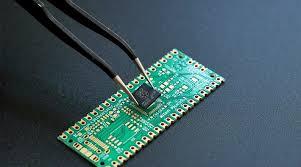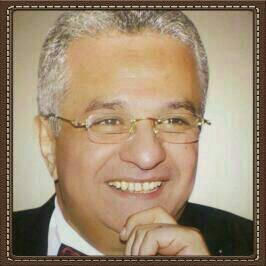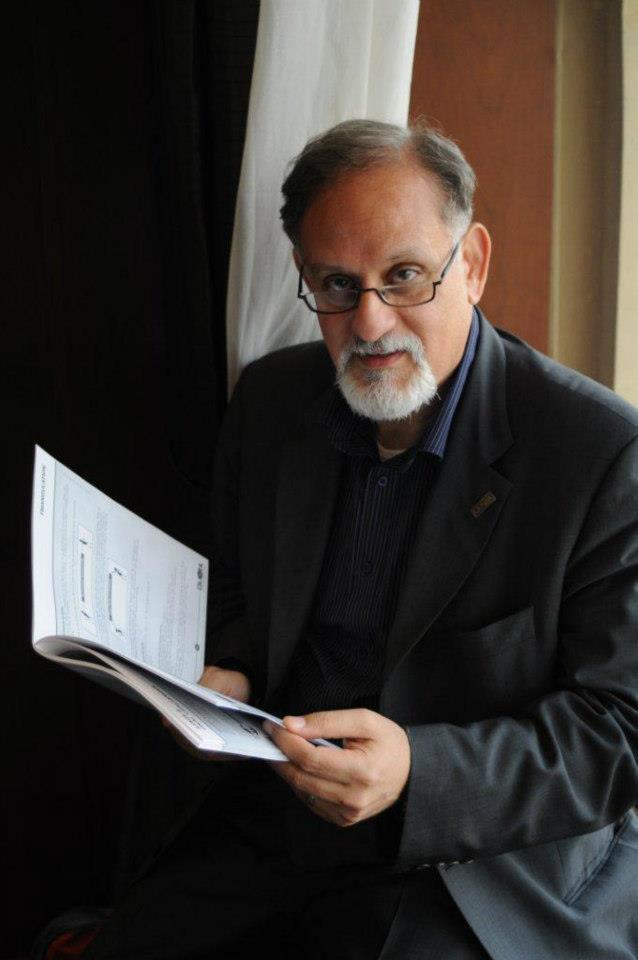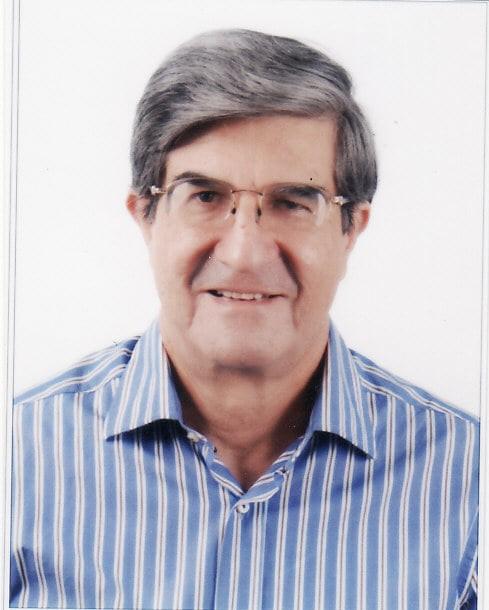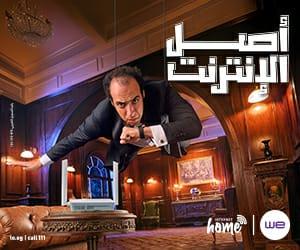By : Shaima Hassan
Safety and wellbeing are really important to us at Facebook, and that’s why we have plenty of tools on our platforms that are designed to keep you and your family safe and happy online.
Technology is often a lifeline for parents. You can ask for parenting advice in Facebook groups, share those special moments on your feed and connect with friends and relatives who might live far away.
It’s important to remember that parents shouldn’t be afraid of technology. Try to take the time to recognize that young people today use technology in a completely different way to adults, and that’s OK. It’s up to parents to spark the conversation with their child when it comes to their technology use, and their safety online.
If you’re concerned about something your child is doing online, try and find the safety tools together. Do they know where the report button is? Do they know how to block or restrict someone? Have you told your child that they can always come to you, or an adult they trust, if they ever see something online that makes them upset or feel uncomfortable? Often children don’t go to their parents if something worries them online as they believe they know more about technology than the adults in their lives. However, if you start from the same place, and have a conversation together, you’re showing your child that you can solve problems as a family.
To guide you, here are our top ten tips to help you and your children stay safe on social media platforms. It all starts with a conversation, and by opening up the communication channels with your child early on in their digital life, it will help you to continue those conversations as your child grows.
Top Ten Tips for Parents
1. Start a conversation with your child early, before they are on social media
Research shows that children as young as six have access to smartphones or tablets. Start talking to your children about technology, before they hit 13 when they are allowed on social media. If your teen is on Facebook or Instagram, consider friending or following them.
2. Be mindful of age restrictions
Facebook and Instagram require everyone to be 13 years old before they can create an account (in some countries, this age limit may be higher dependent on local laws).
3. Let your teen know that the same rules apply online as apply offline
Just as you might tell your child to look both ways before crossing the street or to wear a helmet while riding their bike, teach them to think before they share online or accept a friend request from a stranger.
4. Ask your teenager to teach you
Not on social media? Or, maybe you're interested in trying a streaming music service? If there’s a service your teen is using, and you have no idea how it works - ask them to show you. The conversation can also serve as an opportunity to talk about issues of safety, privacy and security. This way you’re empowering them to show you how something works which is probably a nice novelty for them!
5. Identify and seize key moments
For example, when your child gets their first mobile phone, it's a good time to set ground rules. When they are old enough to join Facebook, Instagram and other social media sites, it's a good time to talk about safe sharing.
6. Help Them Manage Their Time Online
Try to be a good role model. The adage that children will "do as you do, not as you say" is as true online as it is offline. If you set time restrictions on when your teen can use social media or be online (for example no texting after 10:00 PM), follow the same rules.
7. Help them to check and manage their privacy settings.
Once your teen has set up a social media account, they can use tools and settings to help them manage their accounts. Facebook has privacy settings to control who can friend them, who can see their posts, and if they share details such as their location by default. Instagram offers many flexible tools to keep teens safe online including bullying filtering, caption warnings and sensitivity screens. Teens can also restrict unwanted interactions on their profiles and easily report accounts, comments and posts for bullying.
8. Tell them to report if they see something they are concerned about
As we would in real life, we should treat each other with empathy and respect on social media. For that reason, we've developed a set of policies (Community Standards) that define what is and isn't okay to share on our platforms. There is a link on nearly every Facebook and Instagram post for reporting abuse, bullying, harassment and other issues. Our global teams work 24/7 to review things you report and remove anything that violates our Community Standards. We aim to review the majority of reports within 24 hours.
9. Make it a shared experience
You can enjoy capturing family moments with film or photo and have fun together editing, adding filters and using the augmented reality features like bunny ears! You could ask them what their favourite thing is to do online - perhaps it’s gaming, or talking to their friends, or sharing photos together. You could talk about what you like to do online, and this way you’re sharing technology together - a great conversation starter!
10. Trust yourself
Typically, you can adopt the same parenting style for your teens's online activities as you do for their offline activities. If you find that your teen responds best to a negotiated agreement, create a contract that you can both sign. Or, maybe your teen just needs to know the basic rules.
For more information, people can visit the Facebook Safety Centre, Facebook Parents Portal, Instagram Together and Parent’s Guide to Instagram.